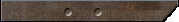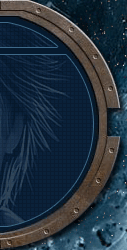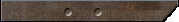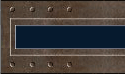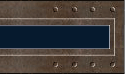Download Windows 10 Technical Preview ISO
Follow these steps to download Technical Preview:
Sign up for the Windows Insider Program, if you haven't already.
Read the system requirements.
Click one of the Download links on this page to download a special file—it's called an ISO file—that you can use to install the preview.
When the download is complete, transfer the ISO file to installation media such as a USB flash drive or DVD.
Double-tap or double-click setup.exe from the installation media, and then follow the steps.
[A PC running Windows 10 Technical Preview]
Important
The easiest way to convert an ISO file to a DVD is to use Windows Disc Image Burner.
Remember, trying out an early build like this can be risky. That's why we recommend that you don't install the preview on your primary home or business PC. Unexpected PC
...
Читать дальше »